Easily browse, search, and organize all your files with the new Files app. Within the app, you can access files in iCloud Drive and across other services like Box and Dropbox.
Swipe up from the bottom to the center of the display to get to Control Center. You can set custom controls for the things you do most, or use 3D Touch to unlock more options.
The new App Store features the best of what's happening in the world of apps, thoughtfully curated by our editors every day. And tabs like Today and Games make it even easier to discover something download‑worthy.
iOS is the world's biggest platform for augmented reality. You can digitally redecorate your home, see a city you've never visited, or walk with dinosaurs. Like never before, apps can go beyond the screen to create even more immersive experiences.
In Messages, tap Apple Pay to send money to a friend (or request it) instantly and securely. Keep your money in Apple Pay Cash in the Wallet app, spend it in stores, in apps, and on the web — or transfer it to your bank account.1
Choose a picture in Photos, then swipe up from the center to add an eye-catching effect like Long Exposure, Loop, or Bounce.
Ask Siri in English how to say something in Mandarin, Spanish, French, German, or Italian, and Siri will translate the phrase for you in a new, more expressive voice.2

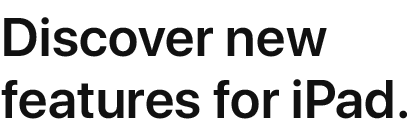

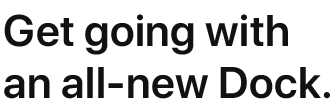


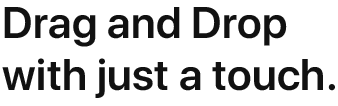

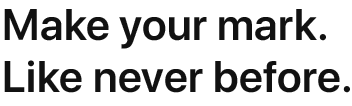
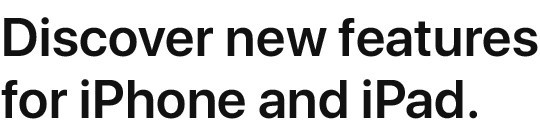

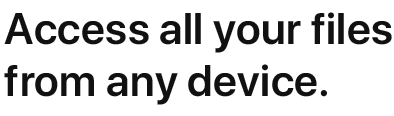

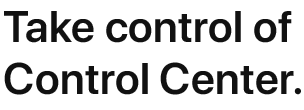

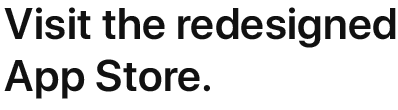


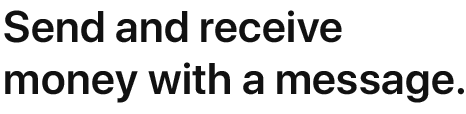



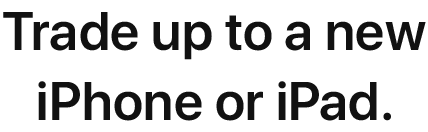

No comments:
Post a Comment